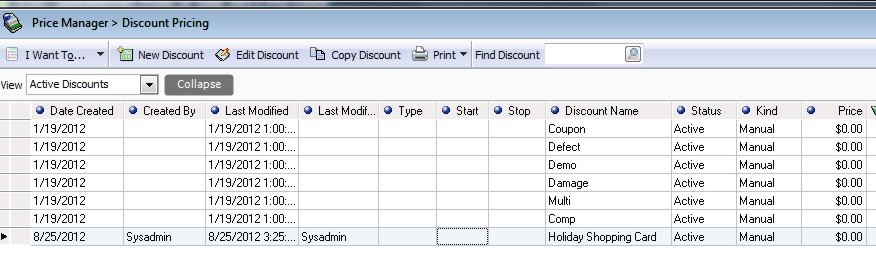08/2012 - QBPOS Blog - qbclassestogo.com
Main menu:
Adding Discount Types in QuickBooks Point of Sale
Frequently there is a need to discount the pricing of an item in QuickBooks Point of Sale. You could be holding a special sale or providing special pricing for a promotional event. You may also just need to add different categories than the default discounts. It's easy to add and edit discounts, once you know where to look!
Discounts are located in the Price Manager. On the menu bar click on Inventory, then select Price Manager.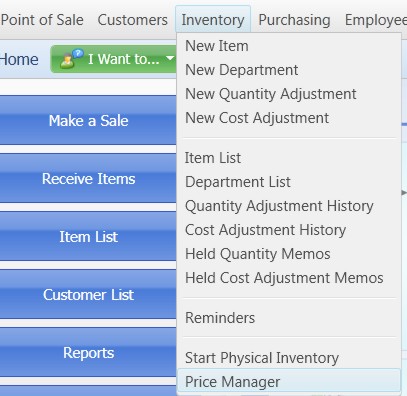
You will see the Manual Discount area in Price Manger. Click on Set Up Manual Discount.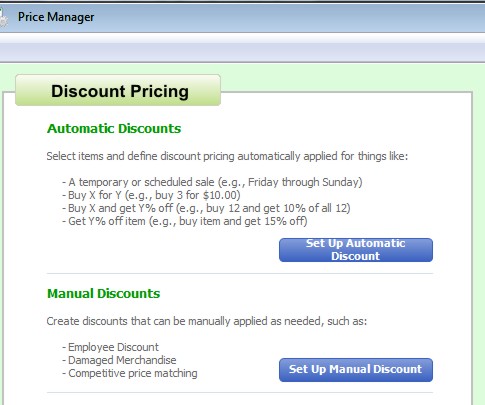
In the New Discount window just give it a name. I made one for the Holiday Shopping Card. Then click the Finish button.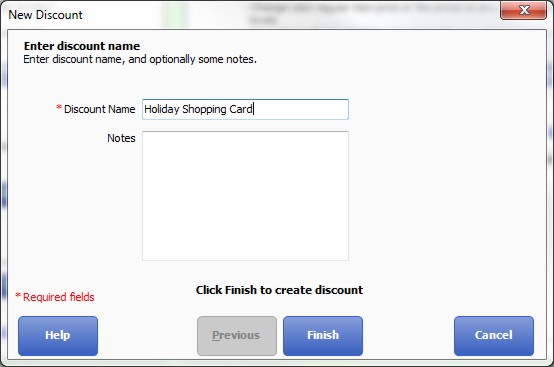
You will then see your listing of Discount Pricing. In this window you can right-click on any of the discounts and either edit it or delete it. You can also add additional discounts by clicking the New Discount window at the top of the window.